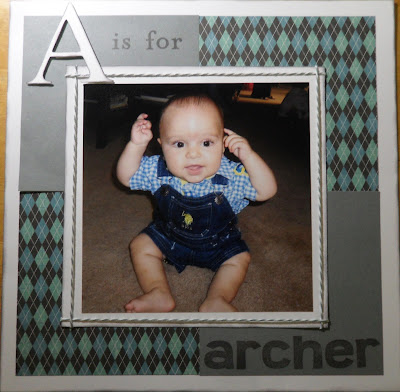This week I've decided to do 2 title pages that could also be made into a 2 page layout. The focus for a title page is generally one large photo to help determine the type of book you are looking at. This isn't necessarily only for title pages, as you can definitely use one large picture for a one- page layout within an album.
What I enjoyed most about this page was that everything just seemed to click. I had the argyle paper from the Cruisin' paper pack, the super cute button brads and the new Grey Wool bakers twine. The title just seemed to come to me once I remembered this great picture of Archer that a friend of mine took at Christmas.
I tried to make the title look almost like a shirt with the button brads in between the embossed words, although it's somewhat difficult to tell that the brads look like buttons. I still like it though.
I created this layout as a separate title page, but it can also become an accompaniment to the previous layout just with simply removing the one large picture and mat and replacing with 4 pictures (4"x4") in each corner and omitting the title. I did like how this layout turned out, mostly because it kind of looks like Archer is making an A with his arms.
To use the bakers twine in a different way, I used it to frame the picture. I inked the edges of all of the white cardstock and the die cut initial to make the pieces have more definition when placed against cardstock of the same color. I then stamped the rest of the title.